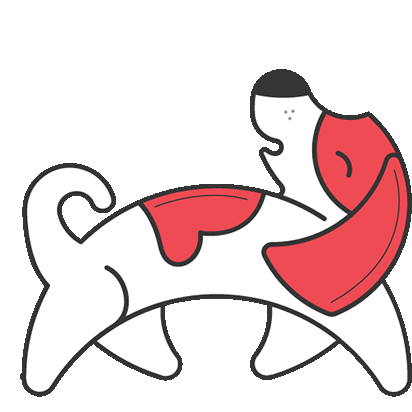Cheaper. Better. Faster.
- Most cost-effective prepaid plans in the country.
- Fast Free installation. Free 7 days trial.
- Prompt dedicated 24/7 Customer Service Support thru social media app - Viber Chat and email.
- Upgrade your subscription plan anytime. Free Upgrade on Plans for long term subscription
- Unlimited data. Browse, watch movies and play online.
- No lock-in period. Not satisfied with our service? You can cancel anytime.
- Get the speeds you pay for.

SUPERIOR TECHNOLOGY
Fastest internet – the Philippines’ most stable
Woofy provides you fastest internet speed with the lowest latency due to advanced bandwidth management. Choose your plans on demand. You always get what you pay for. Your neighbor can never hog your bandwidth even if he downloads using a download manager that is designed to grab the bandwidth of other users. You get consistent performance all the time.Unleash the
Heat of
High-Speed Connectivity!
NEW Maximum Speeds!!!!
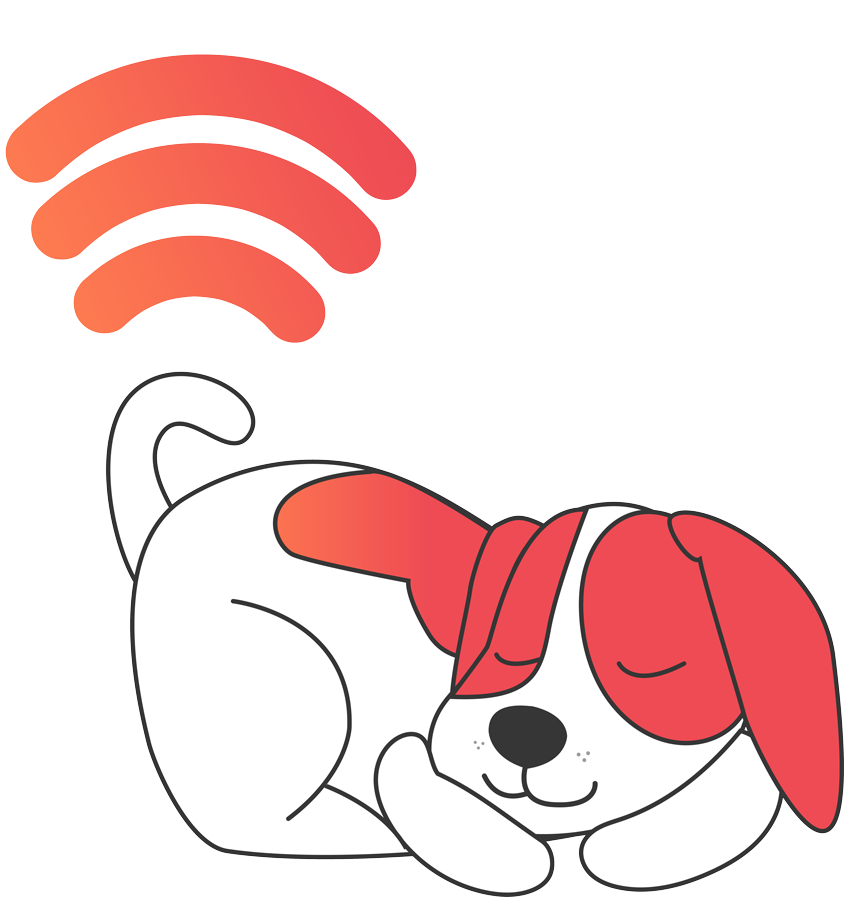
UNLI WOOFY PLAN
from 20 Mbps
NOW @ MAX UP TO
30
Mbps
ELITE PLAN
from 50 Mbps
NOW @ MAX UP TO
100
Mbps
ADVANTAGE PLAN
from 30 Mbps
NOW @ MAX UP TO
50
Mbps
PRESTIGE PLAN
from 100 Mbps
NOW @ MAX UP TO
200
Mbps
Why Choose Woofy
UNLIMITED WIFI
No more worrying about data caps
Pay weekly, monthly, quarterly, half-yearly or yearly! We want you to enjoy our internet, without ever worrying about data cap.CUSTOMIZED PLANS
Craft the perfect plan for your household
Avail of the package that best suits your needs at a fraction of the price of other internet service providers.
AFFORDABLE PACKAGES
Enjoy stable WiFi for a lower price
Avail of the package that best suits your needs at a fraction of the price of other internet service providers.BANDWIDTH MANAGEMENT
Fast internet speed where you need it
Guaranteed Advanced Bandwidth Management to ensure all subscribers get optimal internet performance.
TECHNICAL INFO FOR NERDS
Highest reliability using the fastest Gigabit Fiber connection
- Advanced Bandwidth Management
- Unlimited WiFi with a dedicated WiFi AP per unit
- Protect your privacy with WPA2 Advanced Encryption standard
- Direct wired RJ45 connection available
The New Woofy 180/365 Days Upgrade Plans
Unli 180 Advantage 180
Unli 365 Advantage 365
Advantage 180 Elite 180
Advantage 365 Elite 365
Elite 180 Prestige 180
Elite 365 Prestige 365
PRESTIGE 180 PRESTIGE 180 300M
PRESTIGE 365 PRESTIGE 365 300M
Subscription Plans
Unli Woofy PRESTIGE
Ideal for home business office set up and professional gamers up to 3 players.Unli Woofy ELITE
Ideal for a household of 6-8 users that requires better high-speed internet experience.Unli Woofy ADVANTAGE
Perfect for a family of 4-5 simultaneous users who are heavier work-from-home users, and other online activities.Unli Woofy
Ideal for a household of 2-3 users to enjoy seamless web browsing and video conferencing.LOCATIONS
We’re continuously expanding our coverage
We are working to bring high speed WiFi to Residential Buildings in and outside Metro Manila. Check from the list below to see if Woofy is already available in your area.
CONTACT US
Have any questions?
Whether you’re thinking of availing of a Woofy Plan or you’re a current subscriber. We’re here to answer any concern.
FAQs
Frequently Asked Questions
Whether you’re thinking of availing of a Woofy Plan or you’re a current subscriber. We’re here to answer any concern.
-
-
Why do you need a Woofy Account?
The Woofy account enables you to do the following:- Allows you to login to Woofy portal.
- Allows you to keep track of your activities such as purchase history, etc.
- Allows you to conveniently pay for subscription plans and other Woofy services.
- Allows you switch to a pending subscription plan.
- Allows you to automatically renew your subscription plan.
-
-
-
How do I create an account?
To create an account, follow the steps below:- Connect to the AP router inside your condo unit then go to the Woofy Portal
- Provide valid mobile number or email address.
- Enter the verification code then fill up the required fields.
-
-
-
Where can I add funds to my Woofy account?
To add funds to your Woofy account, use any of the following payment channels:- Cash Pay in cash with Woofy Authorized Sales Representative without service fee.
- ShopeePay
Use Shopee App then go to "Load, Bills & Travel" > "Bills" then select WOOFY INC. as biller then provide the following:
- Account Number - Please enter your Subscriber ID
- Customer Name - Please enter your Name
- Amount - Please enter amount
- e-Payments Pay using GCash, Maya, GrabPay, Credit/Debit card, BPI Online by logging in to Woofy portal. Internet access is required. Note that e-payment provider may charge you minimal service fee.
- 7-Eleven
Use the Cliqq mobile app or Cliqq kiosk then go to any 7-eleven stores to pay. You will need the following information:
- Mobile number or Subscriber ID
- Your Name
- Amount
-
Please note that there is a ₱10 fee per transaction. If you want to top up ₱1,000, you need to pay ₱1,010.
-
-
-
How can I verify that the funds were correctly added to my account?
When a transaction is successful, you will be notified via SMS or email and the amount will be reflected in your Woofy account within 1-2 minutes. You may verify also by logging in to the Woofy portal then check on the recent transaction under Account tab.- Cash Our Authorized Salesperson will add the funds directly to your Woofy account upon receipt of cash payment.
- ShopeePay When transaction is successful, you will receive notification through SMS or Email. You may also verify if the amount is credited to your account by logging in to Woofy Portal
- e-Payments When transaction is completed using GCash, Maya, GrabPay, Credit/Debit card, BPI Online, you will be redirected to Woofy portal. Please wait 1-2 minutes before refreshing the page to verify if the amount is reflected to your Woofy account.
- 7-Eleven When a transaction is successful with 7-eleven, you will be given a receipt with a reference id. You will also get sms or email from us regarding the transaction. In addition, you can also check your Woofy account and transaction history in the Woofy Portal.
-
-
-
Is there a minimum amount required when adding funds?
Yes. Below is the minimum amount required per payment channel:- GCash/Maya/GrabPay - ₱50
- Credit/Debit Card - ₱300
- BPI Online - ₱120
- 7-Eleven/ ShopeePay - ₱60
-
-
-
Is there a transaction fee when adding funds?
Yes. Below is the transaction fee per payment channel.
-
- GCash • Maya • GrabPay • Credit or Debit card • BPI Online - ₱10 to ₱20 (depending on the amount)
-
- 7-Eleven - ₱10 per transaction
-
-
-
Can I transfer funds from my account to another Woofy account?
Yes. To transfer fund to another Woofy account, just go to the Woofy Portal transfer section then indicate the target subscriber id or mobile number and the amount you want to transfer.
-
-
-
Is there a transaction fee when adding funds?
Yes. Below is the transaction fee per payment channel.- GCash • Maya • GrabPay • Credit or Debit card • BPI Online - ₱10 to ₱20 (depending on the amount)
- 7-Eleven - ₱10 per transaction
-
-
-
How to ensure my Woofy account will always have active subscription?
To make sure your Woofy account will always have active subscription, you can enable Auto Renew feature to automatically renew your subscription plans. Your Woofy account must have a sufficient fund balance to process the renewal of subscription plan.
-
-
-
How to enable Auto Renew feature?
To enable Auto Renew feature, login to Woofy Portal then turn on the Auto Renew button located in the Home tab.
-
-
How to share internet access to my family?
When your account has valid subscription already, other family members will just need to connect to the Woofy WiFi in your condo unit to access the internet. Only one account is needed per condo unit. You may also change the SSID and passphrase of your WiFi AP to increase the security of your WiFi connection.
-
How can I purchase a subscription plan?
To purchase a Woofy subscription plan, you need to login to Woofy Portal then go to the Home section, choose a plan then click “Buy”. Note: Please make sure you have enough funds in your Woofy Account.
-
How to download a copy of your official receipt?
You may download a copy of your official receipt by following the steps below:
- Login to Woofy Portal.
- Click on "Accounts" tab.
- On the recent transactions, click on the O.R. number to download PDF copy of the official receipt.
-
What happens when my plan expires?
When the subscription plan expires, the system will automatically terminate your plan and you will no longer be able to access the internet.
-
Is there a reconnection fee if my plan expires?
No.
-
Can I purchase an additional subscription plan before my plan expires?
Yes, depending on the subscription plan, the system may extend the expiration date or suspend the current the plan for later use.
-
Is there a data limit in your plans?
No, our subscription plans are unlimited. That means you can use the service any way you want without worrying about your usage.
-
What if I did not use my internet for several days?
Our plan is a time based subscription so whether you use the service or not, the fee is the same. You may purchase 1 week, 1 month, 3 month, 6 month or 1 year packages. Enjoy bigger savings with our longer plans.
-
Can I purchase a subscription plan even if I am not currently connected to Woofy WiFi?
Yes, you can purchase and activate subscription plan even if you are using other internet service providers.
-
Is there a limit to the number of users per WiFi subscription?
There is no limit, but the service is optimized for 5 to 6 simultaneous users per Woofy connection. This includes the simultaneous use of Smart TV's , computers, mobile phones, tablets, etc., on the Woofy connection. Exceeding the recommended limit will result in slowdown.
-
What is the difference between Unli Woofy, Unli Woofy ADVANTAGE, Unli Woofy ELITE and Unli Woofy PRESTIGE Plans?
The Unli Woofy Plan is an entry-level package that is suitable for regular web browsing and watching HD streaming videos.
The ADVANTAGE, ELITE and PRESTIGE Plans provide higher bandwidth and better latency than our already excellent standard Unli Woofy Plans. The additional capacity allows more simultaneous users to watch streaming video and also improves your online gaming and "work from home" experience because of its better latency performance. These Plans "pre-empt" your current plan. If you have an existing plan and you purchase and activate a higher plan, your bandwidth capacity and latency performance will be increased in real time. Your current plan will be suspended for later use.
Only Woofy gives you this ability to upgrade and downgrade your plan when you need it. -
How do you 'Upgrade and Downgrade' your PRESTIGE / ELITE / ADVANTAGE Plan?
I am currently subscribed to an Unli Woofy package, can I purchase PRESTIGE / ELITE / ADVANTAGE plan?
-
I am currently subscribed to an Unli Woofy package, can I purchase PRESTIGE / ELITE / ADVANTAGE plan?
Yes, you can purchase PRESTIGE / ELITE / ADVANTAGE Plan anytime you want. Once you activate your PRESTIGE / ELITE / ADVANTAGE plan, your current subscription will be suspended. You can activate your suspended Unli Woofy Plan anytime to save the remaining unused PRESTIGE / ELITE / ADVANTAGE plan for when you need it more.
-
What happens when my plan is suspended?
When a plan is suspended, the prepaid usage counter stops. This means that the remaining usage in your current plan is saved and you will not lose a single second of unused time credits. You may also manually activate a suspended plan anytime you want. When you do this, the suspended plan will be activated, and the current active plan will be suspended.
-
Will I lose my Internet connection if I forget to activate a suspended plan?
No! To ensure you never lose your Internet access, if you have an unused Woofy plan, and your current active plan expires, your oldest suspended plan will automatically resume. We recommend you always have an Unli Woofy plan on standby in case you forget to purchase a prepaid Woofy package. So, you will always have a high performance, unlimited broadband internet connection.
Why can I not access the internet?
If you don't have internet access, please follow the basic guidelines below in troubleshooting:
- Check that you are successfully connected to Woofy WiFi.
- Login to Woofy Portal and check if you have active subscription.
- Verify if other devices connected to Woofy WiFi have internet access.
- If needed, you can contact Woofy support at support@woofy.com.ph.
How can I contact Woofy for support?
Woofy Support can be reached thru:
Viber: Click Here.
Email: support@woofy.com.ph.
SMS: 0906-3224216 (Text ONLY).
Can I use LAN cable to connect my device instead of WiFi?
Yes, the WiFi AP/Router has a built-in 4 ethernet ports.
How to change WiFi name and password on your TP-Link Router?
- Install the TP-Link Tether App from Google Playstore or App Store.
- Connect to Woofy WiFi router.
- Open the Tether App then click on “Sign Up”. You need to provide valid email address and assign your own password.
- Check your email from TP-Link then click on “Click to Finish Registration”.
- Go back to the Tether App then click “Activated & Log In”.
- Tap on the Local Device “TL-WR840N” to log in. The default Username and Password is “admin”.
- Tap on the WiFi device (e.g. TP-Link_XXX
- then tap “2.4GHz Wireless TP-Link_XXXX”. Update the Network Name and Password then tap “Save”.
- In addition, you can also change the default username/password of the WiFi router. Just go to Tools > System then tap on “Login Account” to enter the current password (default is “admin). Then enter your new Username and Password.
Do you give rebates due to technical reasons?
Yes, we will give you a 1-day connection credit for every day or fraction of a day of downtime. For example, if you were not able to use our service for 3 hours due to any technical issues, we will give you 1-day credit.